 Noida: 6th Floor, Iconic Corenthum, Sector 62, Near Gate No 3 Electronic City Metro Noida, 201301 UP(India)
Noida: 6th Floor, Iconic Corenthum, Sector 62, Near Gate No 3 Electronic City Metro Noida, 201301 UP(India) Delhi: G-20, 2nd Floor, Preet Vihar, Near Preet Vihar Metro Station Gate No 4, Delhi-110092
Delhi: G-20, 2nd Floor, Preet Vihar, Near Preet Vihar Metro Station Gate No 4, Delhi-110092 info@gicseh.com
info@gicseh.com
• C programming
• Python Programming- 3.12
• Java Programming
• C++ Programming
• Front-end Web Development- HTML, CSS and JavaScript
• SQL- Structured Query Language
• Artificial Intelligence and Machine Learning
Module 1: Fundamentals of C Programming (Day 1-2)
⦿ Overview of C Programming Concepts
⦿ Setting up the development environment (IDE, compiler)
⦿ Basic syntax of C programs and their structure
⦿ Concepts of variables, constants, various data types and operators in C language
Labs
⦿ Lab 1.1: Setting Up IDE and Compiler
⦿ Lab 1.2: Writing a basic C Program
Module 2: Conditions and Looping in C (Day 3-4)
⦿ Conditional statements such as if-else and switch-case
⦿ Looping constructs such as while, do-while and for
⦿ Using break and continue statements
⦿ Understanding logical and relational operators
Labs
⦿ Lab 2.1: Implementing Conditional Statements
⦿ Lab 2.2: Working with Looping Constructs
Module 3: Arrays and Pointers (Day 5-6)
⦿ Declaring and initializing arrays in C
⦿ Accessing array elements and multi-dimensional arrays
⦿ Understanding pointers and memory management
⦿ Memory allocation such as malloc and free
Labs
⦿ Lab 3.1: Manipulating Arrays
⦿ Lab 3.2: Exploring Memory Allocation with malloc and free
Module 4: Functions and Modular Programming (Day 7-8)
⦿ Function defining & functional call in C
⦿ Argument passing methods such as by value & by reference
⦿ Writing recursive functions for repetitive tasks
⦿ Organizing code into separate modules and header files
Labs
⦿ Lab 4.1: Implementing Functions
⦿ Lab 4.2: Modular Programming in C
Module 5: File Handling and Input/Output (Day 9-10)
⦿ Working with file streams in C (fopen, fclose, fread, fwrite)
⦿ Reading and writing text and binary files
⦿ Error handling and file manipulation operations
⦿ Implementing command-line arguments (argc, argv)
Labs
⦿ Lab 5.1: File Input and Output Operations
⦿ Lab 5.2: Command-Line Argument Processing
Module 6: Data Structures (Day 11-12)
⦿ Understanding data structures such as arrays, linked lists, queues and stacks
⦿ Sorting & searching algorithms such as binary search, bubble sort, heap sort and insertion sort
⦿ Understanding algorithm complexity- Big O notation
Labs
⦿ Lab 6.1: Implementing Data Structures
⦿ Lab 6.2: Implementing Sorting & Searching
Module 7: Advanced Topics (Day 13-14)
⦿ Memory management & allocation techniques such as static and dynamic
⦿ Advanced pointer concepts such as pointer to functions and functional pointers
⦿ Handling character strings and string manipulation functions (strcpy, strcat)
⦿ Introduction to macros
Labs
⦿ Lab 7.1: Memory Management and Pointers
⦿ Lab 7.2: String Handling and Preprocessor Directives
Module 8: Debugging and Error Handling Techniques (Day 15-16)
⦿ Techniques for debugging and troubleshooting C programs
⦿ Handling runtime errors (segmentation faults, memory leaks)
⦿ How to perform error handling and defensive programming
Labs
⦿ Lab 8.1: Debugging C Programs
⦿ Lab 8.2: Defensive Programming Practices
Module 1: Python Introduction (Day 1-2
⦿ Python programming language overview
⦿ Setting up Python environment (interpreter, IDE)
⦿ Basic syntax and structure of Python programs
⦿ Data types, variables, operators, basic I/O
Labs
⦿ Lab 1.1: Set Up Python Environment
⦿ Lab 1.2: First Python Program
Module 2: Control Flow and Data Structures (Day 3-4)
⦿ Conditional statements (if-else, elif)
⦿ Looping (for loop, while loop)
⦿ Lists, tuples, dictionaries, sets in Python
⦿ Iterators, generators
Labs
⦿ Lab 2.1: Implement Conditional Statements
⦿ Lab 2.2: Work with Loops, Data Structures
Module 3: Functions and Modules (Day 5-6)
⦿ Defining, calling functions in Python
⦿ Function parameters, return values
⦿ Handling exceptions, error handling
⦿ Organizing code into modules, packages
Labs
⦿ Lab 3.1: Implement Functions
⦿ Lab 3.2: Modular Programming
Module 4: File Handling and I/O (Day 7-8)
⦿ Reading, writing files in Python (open, read, write, close)
⦿ Working with file formats (text, CSV, JSON)
⦿ understanding context managers such as with statement for file operations
⦿ Serialization, deserialization of data objects
Labs
⦿ Lab 4.1: File I/O Operations
⦿ Lab 4.2: Different File Formats
Module 5: Object-Oriented Programming (Day 9-10)
⦿ Introduction to OOP concepts
⦿ Creating classes, objects in Python
⦿ Inheritance, polymorphism, encapsulation
⦿ Operator overloading, special methods
Labs
⦿ Lab 5.1: Implement Classes, Objects
⦿ Lab 5.2: OOP Practice
Module 6: Advanced Python Topics (Day 11-12)
⦿ Decorators, generators, context managers
⦿ Regular expressions (re module)
⦿ Multithreading, multiprocessing
⦿ Introduction to GUI programming (Tkinter)
Labs
⦿ Lab 6.1: Explore Decorators, Generators
⦿ Lab 6.2: Multithreading, GUI Programming
Module 7: Data Analysis and Visualization (Day 13-14)
⦿ NumPy, Pandas for data manipulation, analysis
⦿ Plotting with Matplotlib, Seaborn for visualization
⦿ Python libraries for statistical analysis
Labs
⦿ Lab 7.1: Data Manipulation and Analysis using python libraries
Module 1: Introduction to Java Programming (Day 1-2)
⦿ Overview of Java
⦿ Java development environment set-up - JDK and IDE
⦿ Syntax of Java programs
⦿ Data types, variables and operators in Java
Labs:
⦿ Lab 1.1: Java Environment set-up
⦿ Lab 1.2: Our First Program in Java
Module 2: Control Flow & Data Structures (Day 3-4)
⦿ Conditional statements such as if-else and switch-case
⦿ Looping constructs such as for loop and while loop
⦿ Arrays and ArrayList for data storage
⦿ Overview of Java collections such as List, Set and Map
Labs:
⦿ Lab 2.1: Implementing Conditional Statements
⦿ Lab 2.2: Working with Loops and Data Structures
Module 3: Object-Oriented Programming (OOPS) concepts (Day 5-6)
⦿ Overview of object-oriented programming
⦿ Concepts of classes and objects in Java language
⦿ Understanding inheritance, polymorphism, encapsulation and abstraction
⦿ Introduction to Overriding methods and its types
Labs:
⦿ Lab 3.1: Implementing Classes and Objects
⦿ Lab 3.2: Object-Oriented Programming Practice
Module 4: Exception Handling and File Input/Output (I/O) (Day 7-8)
⦿ Exception handling and errors in Java
⦿ Reading from and writing to files using Java I/O Application Programmable Interfaces (API)
⦿ Working with binary file and text file formats
⦿ Object persistence using Java serialization
Labs:
⦿ Lab 4.1: Exception and Error Handling in Java
⦿ Lab 4.2: File I/O Operations
Module 5: Multithreading and Concurrency (Day 9-10)
⦿ Introduction to multithreading in Java
⦿ Creating and managing threads
⦿ Understanding thread class and Runnable interface
⦿ Synchronization and coordination between multiple threads
⦿ Atomic operations and Concurrency in Java
Labs:
⦿ Lab 5.1: Exploring Multithreading
⦿ Lab 5.2: Concurrent Programming using Java
Module 6: Advanced Java (Day 11-12)
⦿ Type parameterization in Java
⦿ Lambda expressions and functional interfaces
⦿ Data processing using Java streams
⦿ Overview of Java Database Connectivity (JDBC)
Labs:
⦿ Lab 6.1: Exploring Generics and Lambda Expressions
⦿ Lab 6.2: Practical implementations of JDBC
Module 7: Graphical User Interface (GUI) Programming with JavaFX (Day 13-14)
⦿ Overview of JavaFX for GUI Development
⦿ Use of FXML and Scene Builder for designing User Interface (UI) layouts
⦿ Event handling in JavaFX applications
⦿ Animations and transitions in JavaFX
Labs:
⦿ Lab 7.1: Creating UI Components using JavaFX
⦿ Lab 7.2: Developing Interactive JavaFX Applications
Module 1: C++ Programming Overview (Day 1-2)
⦿ Overview of C++ language with its features
⦿ Setting up the C++ development environment such as compiler and IDE
⦿ Basic structure of C++ programs
⦿ Overview of data types, variables, operators, and basic input/output (I/O)
Labs:
⦿ Lab 1.1: Setting Up C++ Environment
⦿ Lab 1.2: Our First Program written in C++
Module 2: Control Flow and Data Structures (Day 3-4)
⦿ Conditional statements such as if-else and switch-case
⦿ Looping constructs such as for loop, while loop and do-while loop
⦿ Arrays, strings, and standard library containers such as vector and array
⦿ Pointers in C++ language
⦿ Memory Management need in C++
Labs:
⦿ Lab 2.1: Implementing Conditional Statements
⦿ Lab 2.2: Working with Loops and Data Structures
Module 3: Object-Oriented Programming (OOP) in C++ (Day 5-6)
⦿ Introduction to OOPS concepts in C++
⦿ Understanding classes and objects
⦿ Concepts of Inheritance, polymorphism, abstraction, and encapsulation
⦿ Introduction to Constructor and destructor functions
Labs:
⦿ Lab 3.1: Implementing Classes and Objects
⦿ Lab 3.2: Object-Oriented Programming Practice
Module 4: Advanced concepts in C++ (Day 7-8)
⦿ Generic programming with templates in C++
⦿ Exception and error handling using try-catch blocks
⦿ Standard Template Library (STL) containers & algorithms
⦿ Automatic memory management using Smart pointers
Labs:
⦿ Lab 4.1: Exploring Templates & Generic Programming
⦿ Lab 4.2: Working with STL Containers and Algorithms
Module 5: File Handling and Input/Output (Day 9-10)
⦿ Reading from and writing to files using C++ I/O streams
⦿ File handling operations (open, close, read, write)
⦿ Working with text and binary file formats
⦿ Serialization and deserialization of data objects
Labs:
⦿ Lab 5.1: File Input and Output Operations
⦿ Lab 5.2: Working with Different File Formats
Module 6: Multithreading and Concurrency (Day 11-12)
⦿ Introduction to multithreading in C++
⦿ Creating and managing threads using std::thread library
⦿ Synchronization and coordination among threads
⦿ Atomic operations and thread safety considerations
Labs:
⦿ Lab 6.1: Implementing Multithreading in C++
⦿ Lab 6.2: Concurrent Programming with C++
Module 7: Advanced Topics in C++ (Day 13-14)
⦿ Advanced memory management techniques (RAII, move semantics)
⦿ Lambda expressions and functional programming in C++
⦿ Networking and socket programming with C++ libraries
⦿ Introduction to game development with C++ and OpenGL
Labs:
⦿ Lab 7.1: Exploring Memory Management in C++
⦿ Lab 7.2: Advanced C++ Programming Applications
Module 1: Overview of Web Development (Day 1-2)
⦿ Introduction web development technologies: HTML, CSS, and JavaScript
⦿ Setting up the development environment such as text editor and browser
⦿ Basic structure of an HTML document
⦿ Introduction to CSS for styling web pages
Labs:
⦿ Lab 1.1: Setting Up the Environment for Web Development
⦿ Lab 1.2: Our First HTML webpage
Module 2: HTML Fundamentals (Day 3-4)
⦿ Understanding HTML elements, tags, and attributes
⦿ Understanding HTML5 elements for better structure
⦿ Embedding links, images, and multimedia content
⦿ Forms and input elements for user interaction
Labs:
⦿ Lab 2.1: Creating HTML5 Structure
⦿ Lab 2.2: Building Forms and embedding contents with HTML
Module 3: CSS Styling and Layout (Day 5-6)
⦿ Introduction to Cascading Style Sheets (CSS)
⦿ Learning the process of applying styles to HTML elements such as inline, internal, and external
⦿ Concepts of selectors, properties, and values in CSS
⦿ Box model for layout such as margin, border, and padding
Labs:
⦿ Lab 3.1: Styling in HTML Elements with CSS
⦿ Lab 3.2: Creating Layouts with CSS in an HTML document
Module 4: Advanced techniques in CSS (Day 7-8)
⦿ CSS positioning such as static, relative, absolute, and fixed
⦿ Understanding floats & clearing floats
⦿ Responsive webpage design principles
⦿ CSS preprocessors such as Sass and Less for efficient styling
Labs:
⦿ Lab 4.1: Positioning Elements
⦿ Lab 4.2: Implementation of Responsive Design in CSS
Module 5: Introduction to JavaScript (Day 9-10)
⦿ Concepts of JavaScript programming language
⦿ Adding interactivity to web pages with JavaScript
⦿ Basic syntax & their data types in JavaScript
⦿ Document Object Model (DOM) manipulation for dynamic content
Labs:
⦿ Lab 5.1: Providing JavaScript to HTML webpages
⦿ Lab 5.2: Manipulating the DOM with JavaScript
Module 6: JavaScript Functions and Control Flow (Day 11-12)
⦿ Writing and calling functions in JavaScript
⦿ Conditional statements like if-else and switch-case
⦿ Looping constructs such as for loop, while loop and do-while loop
⦿ Error handling with try-catch blocks in JS
Labs:
⦿ Lab 6.1: Implementing JavaScript Functions
⦿ Lab 6.2: Working with Control Flow in JavaScript
Module 7: Advanced Concepts of JavaScript (Day 13-14)
⦿ Overview of Objects, arrays, and object-oriented programming in JavaScript
⦿ Working with JSON data and APIs
⦿ Asynchronous JavaScript and AJAX for server communication
⦿ Introduction to client-side frameworks/libraries e.g. React, Vue.js, etc.
Labs:
⦿ Lab 7.1: Working with Objects and Arrays in JavaScript
⦿ Lab 7.2: AJAX for Fetching Data
Module 1: Introduction to Databases and SQL (Day 1-2)
⦿ Overview of databases and their importance in software development
⦿ Understanding SQL and its role in managing relational databases
⦿ Setting up the SQL development environment such as database management system and IDE
⦿ Learning SQL syntax and its commands such as SELECT, INSERT, UPDATE, DELETE, etc.
Labs:
⦿ Lab 1.1: Setting Up an SQL Environment
⦿ Lab 1.2: Our First SQL Database
Module 2: Data Definition Language (DDL) (Day 3-4)
⦿ Creating and modifying database objects such as tables, views, and indexes
⦿ Understanding data types and constraints in SQL
⦿ Working with primary keys, foreign keys, and relationships between tables
⦿ Understanding database schema using DDL commands like CREATE, ALTER, and DROP
Labs:
⦿ Lab 2.1: Creating Database Tables
⦿ Lab 2.2: Modifying Database Schema
Module 3: Data Manipulation Language (DML) (Day 5-6)
⦿ Understanding inserting, updating, and deleting data in SQL tables
⦿ Querying data using the SELECT statement with various clauses such as WHERE, ORDER BY, GROUP BY, and HAVING
⦿ Sorting data based on specific criteria
⦿ Joining multiple tables to retrieve data
Labs:
⦿ Lab 3.1: Inserting & Updating Data
⦿ Lab 3.2: Querying Data with SELECT Statement
Module 4: Advanced concepts in SQL Queries (Day 7-8)
⦿ Working with sub-queries and nested queries
⦿ Performing set operations such as UNION, INTERSECT, and EXCEPT
⦿ Data manipulation tasks with SQL functions such as string functions, date functions, and mathematical functions
⦿ Implementing conditional logic & CASE expressions in SQL queries
Labs:
⦿ Lab 4.1: Exploring the concepts of Sub-queries & Nested Queries
⦿ Lab 4.2: Using Set Operations & SQL Functions
Module 5: Data Control Language (DCL) & Transaction Management (Day 9-10)
⦿ Granting & revoking privileges on SQL database objects
⦿ Managing user access control & security in SQL databases
⦿ Understanding SQL transactions and its control commands such as COMMIT, ROLLBACK, and SAVEPOINT
⦿ Handling database concurrency issues
Labs:
⦿ Lab 5.1: Managing User Access and Permissions
⦿ Lab 5.2: Transaction Management in SQL
Module 6: Stored Procedures in SQL (Day 11-12)
⦿ Understanding SQL scripts & stored procedures for automation
⦿ Creating & executing user-defined functions in SQL
⦿ Dynamic SQL for flexible data retrieval
⦿ Error and exception handling in SQL scripts
Labs:
⦿ Lab 6.1: Our first SQL Stored Procedures
⦿ Lab 6.2: Implementing SQL Functions & Dynamic SQL
Module 1: Introduction to Artificial Intelligence and Machine Learning (Day 1-2)
⦿ Overview of Artificial Intelligence & Machine Learning
⦿ Types of Machine Learning
⦿ Setting up the development environment for AI/ML like Python, and Jupyter Notebook
⦿ Importance of Python programming language for AI/ML
Labs:
⦿ Lab 1.1: Introduction to Python 3.12 for AI/ML
Module 2: Data Preprocessing and Exploration (Day 3-4)
⦿ Importance of data preprocessing in ML pipelines
⦿ Handling missing values, outliers, and categorical variables
⦿ Exploratory Data Analysis (EDA)
⦿ Understanding Feature scaling, normalization, and transformation
Labs:
⦿ Lab 2.1: Implementing Data Preprocessing
⦿ Lab 2.2: Exploring Exploratory Data Analysis (EDA)
Module 3: Supervised Learning Algorithms (Day 5-6)
⦿ Understanding supervised learning with its applications
⦿ Working with regression algorithms such as linear regression and polynomial regression
⦿ Understanding the concepts of classification algorithms like logistic regression, random forests and support vector machines
⦿ Model evaluation metrics like accuracy, precision, recall, ROC-AUC
Labs:
⦿ Lab 3.1: Working on Regression Modeling & Classification Modeling
Module 4: Unsupervised Learning Algorithms (Day 7-8)
⦿ Learning about unsupervised learning with its applications
⦿ Clustering algorithms such as K-means clustering and hierarchical clustering
⦿ Dimensionality reduction techniques like Principal Component Analysis and t-Distributed Stochastic Neighbor Embedding
⦿ Understanding anomaly detection and outlier detection methods
Labs:
⦿ Lab 4.1: Performing Clustering Analysis & Dimensionality Reduction
Module 5: Introduction to Neural Networks (Day 9-10)
⦿ Understanding Artificial Neural Networks (ANN)
⦿ Deep learning frameworks like TensorFlow and its usage
⦿ Building deep learning models like feedforward neural networks, convolutional neural networks, and recurrent neural networks
⦿ Training of Deep learning models
⦿ Implementing Transfer learning & fine-tuning pre-trained models
Labs:
⦿ Lab 5.1: Building Neural Networks with TensorFlow
⦿ Lab 5.2: Convolutional Neural Networks (CNNs) for Image Classification
Module 6: Natural Language Processing (NLP) (Day 11-12)
⦿ Understanding Natural Language Processing (NLP)
⦿ Text preprocessing techniques such as tokenization, stemming, and lemmatization
⦿ Building and using NLP models for sentiment analysis, text classification, and named entity recognition
⦿ Working with word embeddings such as Word2Vec and GloVe
Labs:
⦿ Lab 6.1: Text Preprocessing & Sentiment Analysis
Module 7: Model Deployment (Day 13-14)
⦿ Deployment of machine learning models towards production environments
⦿ Docker for model deployment
⦿ RESTful APIs and model serving with Flask
⦿ Monitoring and scaling machine learning applications in production
Labs:
⦿ Lab 7.1: Working on ML Models with Flask
⦿ Lab 7.2: Monitoring & Scaling ML Applications
 4.9 out of 5 based on 4000 Students Rating
4.9 out of 5 based on 4000 Students Rating

Noida is a prominent IT and software development center in India. This leads to a thriving atmosphere for learning and practising coding skills. Here's an overview of what coding in Noida offers:
Learning Opportunities:
Noida has an abundance of coding classes catering to all levels, from beginner to advanced. These courses teach popular programming languages like Python, Java, C++, Web Development, Data Science, and more.
Career prospects:
High Demand:
Skilled coders are in high demand in Noida's IT sector. Learning to code opens up professional opportunities in a range of fields, such as web development, app development, data analysis, and software engineering.
1. Industry Alignment:
Noida has the potential to be a booming coding powerhouse in Northern India. Here's why.
1. IT Company Expansion: Leading worldwide IT businesses are establishing operations in Noida and the Greater Noida region. This infusion of established firms creates a job market for coders and supports a collaborative technical environment.
2. Data Center Boom: Noida and Greater Noida are on track to become significant data center hubs in North India. This trend will attract organizations working in cloud computing, artificial intelligence, and big data, driving up the need for talented coders in various disciplines.
3. Government Initiatives: The Uttar Pradesh government is actively marketing Noida and Greater Noida as information technology hubs. This comprises investment projects and infrastructural development, creating a favorable climate for the expansion of coding in Noida.
4. Educational Institutes: Many institutes in Noida provide training and courses in a variety of coding languages and technologies. This talent pool meets the region's expanding demand for competent coders.
There are certain limits to consider:
1. Competition: As Noida establishes itself as a coding hotspot, competition for jobs may intensify. Keeping up with the current trends and constantly polishing your skills will be essential.
2. Maturity Compared to Bangalore or Gurgaon: Established IT hubs such as Bangalore and Gurgaon may still have an advantage due to the sheer amount of companies and accessible opportunities. However, Noida's strong expansion indicates that it is catching up quickly.
Overall, Noida provides a favorable environment for prospective coders. The presence of significant IT enterprises, a supportive government, and a growing talent pool fosters a dynamic atmosphere for learning, collaboration, and professional progress, especially if you're considering Your Java Programming Career With GICSEH.
1. Cost-Effectiveness: Compared to large towns such as Bangalore and Mumbai, Noida has a cheaper cost of living. This might be appealing to businesses and young professionals, making Noida an affordable location to start a coding career.
2. Concentrate on Innovation: Several co-working spaces, incubators, and accelerator programs have emerged in Noida. This creates an environment conducive to creativity and entrepreneurship, allowing budding coders to make their ideas a reality.
3. Noida's proximity to Delhi, the national capital, allows it to tap into a larger talent pool and prospective client base. This link could be useful for coders looking for freelance or contract work.
4. Improved Infrastructure: The creation of new office spaces, high-speed internet connectivity, and improved transportation infrastructure are all significant aspects that make Noida an appealing location for IT companies and coders alike.
5, Strong Alumni Network: Noida and Greater Noida are home to many notable engineering institutes (including IIT Delhi and Amity University). This builds a strong alumni network that can offer professional possibilities and mentorship to budding developers.
1. Brain Drain: While Noida is drawing people, some skilled coders may be drawn to more established tech hubs that offer possibly higher incomes and a wider range of career options.
2. Focus on Established Companies: The present scenario may benefit established IT firms over smaller startups. This may limit prospects for coders looking to work on cutting-edge technologies or disruptive enterprises.
3. Educational Quality: While various colleges provide coding classes, it is critical to ensure that the curriculum is of high quality and applicable. Aligning Education with the well-rounded coding workforce, Noida will need to adapt to changing industry needs.

Future of Noida as a Coding Hub
Noida's potential for expansion is evident. With continued government assistance, infrastructure development, and an emphasis on creativity, Noida has a chance to become a key player in the Indian coding scene.
1. Invest in R&D: Promoting R&D in areas like AI, machine learning, and blockchain can attract the brightest developers and businesses interested in the future of technology.
2. Create Specialized Training Programs: Tailoring educational programs to meet specific industry needs and developing technology will ensure a ready talent pool for businesses.
3. Organize Hackathons and Coding Events: These events promote collaboration, highlight talent, and bring possible investors and employers to the Noida coding scene.
By tackling these difficulties and focusing on its strengths, Noida has the potential to become a thriving coding hub that attracts talent and shapes India's technological future.
Applications of Coding
Coding has several applications that affect practically every aspect of our modern lives. Here is a summary of several main areas where coding plays an important role:
Building the digital world:
1. Coding is at the heart of web development, from the websites you visit daily to complicated social media systems. Coders construct the user interfaces you see and the back-end logic that keeps everything running properly.
2. Mobile Apps: Coding brings all of the apps on your smartphone to life, from texting to fitness monitors. Mobile developers create programs for many operating systems, including iOS and Android.
3. Software development: Coding is the foundation of all software, including your computer's operating system and productivity applications at work. Coders create, build, and maintain software to suit specific requirements.
Data and artificial intelligence (AI):
Data science and machine learning rely largely on code to analyze large datasets, extract insights, and construct prediction models. Machine learning algorithms, which power recommendation systems and virtual assistants, are also developed with code.
1. Artificial intelligence (AI): The future is here with Artificial Intelligence (AI), where the creation of AI applications such as chatbots and self-driving cars necessitates advanced coding approaches. Coders utilize specific programming languages and frameworks to create and train AI models. These models are designed to understand natural language, make decisions, and even navigate complex environments autonomously.
Security and Automation:
1. Cybersecurity: To protect our digital world from cyber dangers, we need talented coders. They create security systems, write secure code, and do penetration testing to uncover software flaws.
2. Automation: Coding is an essential driver of automation. It allows us to automate repetitive activities in a range of industries. Coders can create automation tools and integrate them into workflows to improve efficiency.
Besides Technology, Coding has a broad use beyond typical technology domains. Here are a few unusual applications:
1. Finance: Algorithmic trading uses code to assess markets and make investment decisions.
2. Medical imaging analysis and drug discovery may require coding for data processing and simulation.
3. Scientific research frequently uses code for data modeling and complicated simulations.
4. Gaming: Video games' immersive worlds are created with code, which includes graphics, physics, and gameplay mechanisms.
The Future Of Coding:
As technology advances, the demand for talented coders will only increase. Emerging trends include:
1. The Internet of Things (IoT): Coders are required to connect devices and manage data flow inside the ecosystem.
2. Building and maintaining blockchain infrastructure and applications need competent coders.
3. Robotics and Automation: Coding is essential in programming robots for a variety of activities across industries.
Coding is a powerful tool for shaping the digital environment around us. Understanding its different applications allows you to grasp its impact on many facets of our lives, both now and in the future.
1. Art and Design: Coding can be used to create generative art, which involves algorithms producing unique and ever-changing visual experiences. You can also create interactive art installations that respond to human input.
2. Musicians and sound designers use code to produce electronic music, modify sound samples, and construct audio processing tools.
3. Education and Learning: Coding tools like Scratch and Blockly help children learn programming fundamentals in a fun and engaging way. Coding is commonly used in educational games and simulations to enhance interactivity.
4. Fashion and Wearables: The field of smart clothes and wearables relies significantly on coding to create embedded software that interacts with sensors and user interfaces.
5. Precision agriculture involves the use of coding for data analysis, irrigation system automation, and even robot-assisted agricultural practices.
6. Environmental Monitoring and Sustainability: Coding is used to create tools for environmental monitoring, climate change data collection, and the development of sustainable energy solutions.
7. Social Good and Humanitarian Efforts: Coders can develop programs to solve social issues, such as disaster assistance platforms or educational tools for poor populations.
These are only a few instances that demonstrate the endless potential of coding. As technology continues to integrate into various facets of our lives, we may expect to see even more novel coding applications in the future.
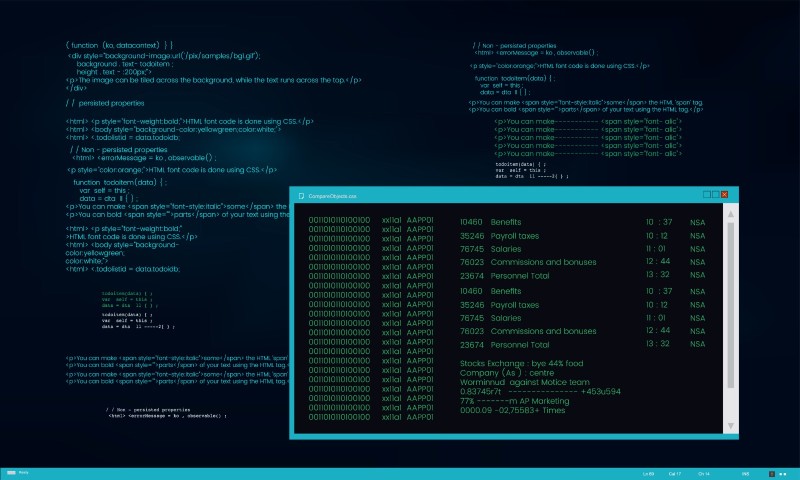
Beyond Technical Skills:
While technical skills are essential for coding, great coders frequently possess extra characteristics:
1. Problem-Solving and Critical Thinking: Coding entails breaking down difficult problems into smaller, manageable pieces. Critical thinking enables you to compare many techniques and identify the most efficient answer.
2. Creativity and Innovation: The ability to think outside the box and come up with unique ideas distinguishes effective coders.
3. Collaboration and Communication: Many coding tasks require teamwork. Effective communication is essential for expressing ideas clearly and collaborating with others.
Coders may produce effective solutions that address real-world difficulties and contribute to progress in a variety of sectors by combining technical expertise with these broader skill sets.