 Noida: 6th Floor, Iconic Corenthum, Sector 62, Near Gate No 3 Electronic City Metro Noida, 201301 UP(India)
Noida: 6th Floor, Iconic Corenthum, Sector 62, Near Gate No 3 Electronic City Metro Noida, 201301 UP(India) Delhi: G-20, 2nd Floor, Preet Vihar, Near Preet Vihar Metro Station Gate No 4, Delhi-110092
Delhi: G-20, 2nd Floor, Preet Vihar, Near Preet Vihar Metro Station Gate No 4, Delhi-110092 info@gicseh.com
info@gicseh.com
Linux is very popular now for the industry as well as server site configuration. We should understand, how to configure networking along with the linux operating system. Fundamental concepts should be there before configuring networking to the system. We need to check the current status of the networking, means how many ports are up and how many ports are down. In RHCSA and RHCE both the part networking module will be very important for the user as well as the server configuration. If you want to manage the networking then there are some commands but need to give the latest command with the latest version. nmcli is the command to configure networking with latest operating system. Red hat latest command will support so older will be not supported.
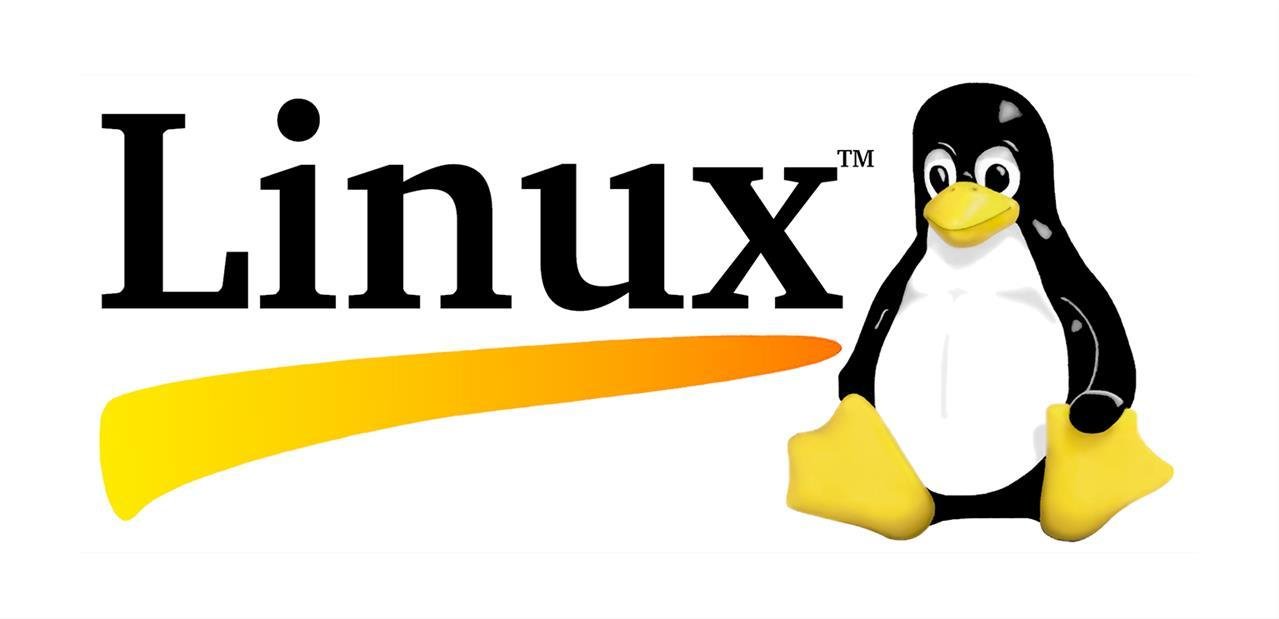 If you want to modify or if you want to edit the network connection then also same command can use by the Linux administrator. We need to verify with the help of system host name and name resolution.
If you want to modify or if you want to edit the network connection then also same command can use by the Linux administrator. We need to verify with the help of system host name and name resolution.
We need to verify the following things
- Network concept and connectivity
- Validating the network configuration and implementation
- Configuring network with the help of nmcli with command
- Can edit the network configuration with files
- Configuring the hostname and host resolution with the help of dns concept.
We need to understand the concept of network address, broadcast address, subnet mask, default gateway, ip address, total host address, total ip address. Ip address should be unique in the network also internet protocol divided in two parts, first will be the private ip address and second will be the public ip address. Private ip address can assign locally for the network also two ip addresses can not be same. Ip can be ipv4 address also ip can be ipv6 address. If you want to check the ip configuration of the linux system then can use ip addr show etho0 command. In place of 0 can also type 1, or 2 or 3, etc. It depends like how many lan card using in the server or computer. If you want to use some troubleshooting of the linux networking then can use ip route command for the purpose of troubleshooting linux networking. If you want to ping from one linux computer to the other linux computer then can use ping –c3 10.0.02, means by default will show you many times, but if you will give –c3 then will show you three times only, but if you will give –c10 then definitely will show you 10 times of the snap. If you want to use some other troubleshooting command to trace the route then can use # tracepath www.gicseh.com to trace the router from linux computer to the GICSEH website. If you want to check ports of the application layer protocol like how many ports are open and also how many ports are close then can use # ss –ta command for the port configuration.
If you want to configure the ip to the linux computer then sequence should be following
- Need to check the default address
- Need to check, how many lan cards available
- Check the lan card, it is running or not with the help of loopback address
- Need to assign the ip address first
- After the ip need to assign the subnet mask for the same
- Once will configure the subnet mask then can configure the default gateway
- After the default gateway can configure preferred dns ip address
- After the preferred dns server ip address can assign alternate dns ip address.
Now need to check with the help of ss –ta command means need to check name of the interfaces and ports of the computer. Need to check the tcp socket number of the computer. Once will check the tcp socket number then check the port number of udp socket number. We need to listen the socket too. Need to check the process of the using the socket. You can use the nmcli con show command like how many interfaces are available in the linux computer. Nmcli con show –active command will show you, like how many connections are up and how many connections are down. All the command will be in small letter, suggest you to not give in the capital letter otherwise will be not work.
Following things will be required for the linux computer
- BOOTPROTO=none
- IPADDR0=10.0.0.1
- PREFIX0=24
- DEFROUTE=Yes
- DNS1=200.200.200.200
If you want to check the hostname then can type hostname in the linux computer so will show you the computer name of the system. same command can use for the windows computer too. If you want to check the status of the dns computer then can check with hostnamectl status with more details. This file actually will stored in cat /etc/hostname file, we must have the idea if we are running any commands in the linux computer then need to verify, this linux computer working with which location of the folder as well as editing by which file. Again if you want to verify then can use cat /etc/hosts command for the complete verification. If you want to verify the dns then can use cat /etc/resolv.conf then definitely will show you the configuration of dns.
If you want to copy any file, if you want to copy any folder then can use following command for the same.
SCP 10.0.0.1:/etc/yum.conf 10.0.2:/etc/hosts 10.0.3:/home/student
Scp 100.0.0.1:/etc/hostname 100.0.0.2:/home/student
Scp –r 200.0.0.1:/var/log /tmp
These are the command in linux computer to company any file or any folder from one linux device to the other linux device. If you want to copy between two linux computers then must have the ip address to the linux, before transferring the data need to check the connectivity of the computer, means can use ping command for the testing. Ping is the command also ping is the protocol which works at network layer of the OSI model.
If you want to transfer the file or folder from old linux computer to the new linux computer then also can use the same command. Before transferring the file need to check the firewall too, because sometime will create the firewall issues with the linux computer.